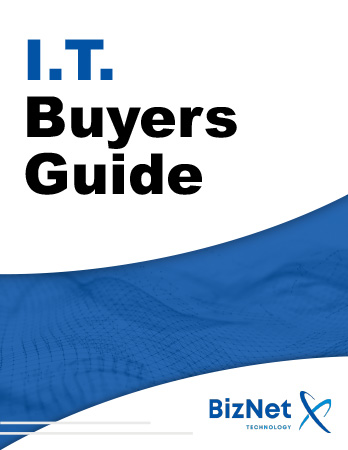What if you could seamlessly boost productivity in all aspects of your business? Microsoft 365 admins make that dream a reality with a special Microsoft 365 update that could improve your professional and personal experience. Dive into what these rolling updates include and what they mean for day-to-day productivity at work.
What if you could seamlessly boost productivity in all aspects of your business? Microsoft 365 admins make that dream a reality with a special Microsoft 365 update that could improve your professional and personal experience. Dive into what these rolling updates include and what they mean for day-to-day productivity at work.
Copilot: The Microsoft 365 Update You’ve Been Waiting For
Microsoft has already made Copilot available to its user base. However, their admins will increase what you can do and how you can use Copilot in digital business settings. Previously, you could only use this feature a finite number of times before you had to wait until your subscription renewal.
Now, you have unlimited usage capabilities at your fingertips. This and other new improvements will help you make the most of Microsoft Office and similar collaboration tools used within your professional suite.
How Copilot Improves All Kinds of Work Environments
The seemingly endless productivity benefits of Microsoft 365 just increased exponentially. Your team can work together on any given project, from the minutiae of writing emails and crafting schedules to weighty tasks like flawless synchronization and media sharing. The suite neatly packages all these improvements in heightened data security measures.
Powerful Artificial Intelligence Right at Your Fingertips
First, you’ll have unlimited access to Copilot, Microsoft’s cutting-edge assistance powered by artificial intelligence. You can use it across numerous applications, including Edge, the Windows desktop environment, and Copilot’s mobile app. This Microsoft 365 update is a wish come true if you’ve dreamed of unlimited machine-learning capabilities to push your business into the future. It comes equipped with GPT-4 Turbo, ChatGPT’s latest AI rollout.
Raising Industry Standards Around Data Protection
Microsoft reshapes its approach to data protection to shield business users and their clients. Some people previously had concerns about how the Copilot assistant gleaned and used their commercial data. The recent updates ensure that your data stays within your company, giving customers, staff, and other connected parties peace of mind when interacting with your brand.
A Heightened Employee Experience
Finally, Copilot helps synchronize information across the company’s Microsoft infrastructure, including:
- Emails
- Calendars
- Shared media like documents, images, and video files
- Other collaborative tools and media
Copilot’s immaculate intuitiveness comes with fewer limits, ensuring you need fewer workarounds and backups to accommodate business tasks. You can also reduce your time on manual tasks like planning, scheduling, editing, and researching. The update’s capabilities will free up more resources for far more pressing to-dos, like planning launches, streamlining products, and ensuring customer and employee satisfaction.
Transform Your Team’s Processes and Collaboration Capabilities With Copilot From Microsoft 365
When should you expect these rollouts to come to your devices? Microsoft admins plan to roll out the Microsoft 365 updates toward the end of April 2024. In the meantime, you and your staff could brainstorm how to implement them for a more productive, synergistic work environment. If you haven’t already signed up for Copilot or the Microsoft 365 suite for businesses, consider doing so to take advantage of how Microsoft catapults companies into a streamlined future.