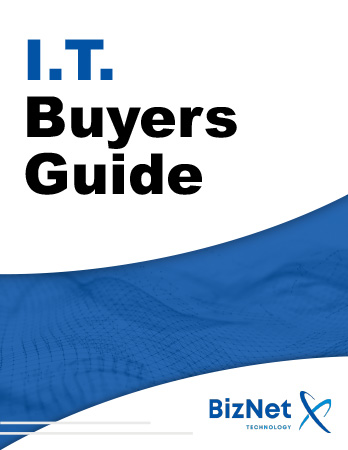How to Use a VPN While Traveling and Avoid Issues with Mobile Bank Accounts
Using a Virtual Private Network (VPN) while traveling is a great way to protect your online activities, especially when accessing sensitive information like banking apps. However, if you’ve ever been locked out of your bank account because you were using a VPN, you’re not alone. Many travelers face this issue, and it can be frustrating and concerning.
Let’s explore how VPNs work, why they might interfere with your banking apps, and how you can avoid these complications while staying secure online.

What Is a VPN?
A VPN creates a secure connection between your device and the internet by encrypting your data and rerouting it through a server in another location. This provides numerous benefits:
- Enhanced Security: Your data is encrypted, protecting it from hackers.
- Privacy Protection: Your IP address is masked, adding an extra layer of anonymity.
- Access to Geo-Restricted Services: You can connect to servers in different countries, allowing access to services unavailable in your current location.
When using a VPN, it appears as though you’re browsing the internet from the VPN server’s location rather than your actual one. While this is beneficial for privacy and security, it can sometimes confuse banking apps, which might flag the connection as suspicious.
Why Do VPNs Cause Banking App Issues?
Banks use sophisticated systems to detect unusual activities as a security measure. Logging in from an unfamiliar location (even if it’s through a VPN) may trigger these alerts, potentially blocking your access. This is done to prevent fraud, but it can be inconvenient for legitimate users.
How to Use a VPN Safely With Banking Apps
Here are some practical tips to ensure you can use your VPN while accessing your mobile banking app without interruptions:
1. Choose the Right VPN
Not all VPNs are created equal. When selecting a VPN for secure banking, look for:
- Military-Grade Encryption: 256-bit AES encryption ensures robust data protection.
- No-Logs Policy: This ensures your activities aren’t tracked or stored.
- Kill Switch: Prevents data leaks if your VPN connection drops.
- Servers in Your Home Country: Connecting to a server in your home country reduces the chances of your bank flagging the login.
2. Connect to the Appropriate Server
Before opening your banking app:
- Launch your VPN application.
- Select a server located in your home country or city. This reduces the likelihood of your bank flagging your activity as suspicious.
3. Log In With Care
After connecting to your VPN:
- Open your banking app or website.
- Log in as usual. If you encounter issues, try clearing your browser cookies or switching to a different server within the VPN.
4. Monitor for Issues
If you’re still unable to access your account:
- Temporarily disable the VPN and try again. Just make sure you’re on a secure network.
- Contact customer support for your bank or VPN provider for assistance.
5. Plan Ahead When Traveling
Before traveling:
- Inform your bank of your travel plans. Some banks allow you to set travel notifications, which can reduce the likelihood of access issues.
- Test your VPN connection with your banking app to ensure it works seamlessly.
What to Do When Your Bank Blocks Your VPN
If your bank’s system blocks your VPN, here are some quick fixes:
- Contact Your Bank: Many banks can whitelist your connection, allowing you to bypass security blocks.
- Switch VPN Locations: Change the VPN server to a location closer to your home or the region where your bank account is registered.
- Disable the VPN Temporarily: If all else fails, turn off the VPN while logging in. Ensure you’re using a secure network (not public Wi-Fi) and re-enable the VPN immediately afterward.
Is It Safe to Turn Off a VPN for Banking?
Disabling your VPN is generally safe if you’re connected to a secure, private network. Avoid public Wi-Fi, which is vulnerable to hackers. Remember to turn your VPN back on as soon as you finish your banking session to maintain your security.
Conclusion
Using a VPN while traveling is a smart way to protect your online activities and sensitive information. With the right setup and precautions, you can avoid complications with your banking apps and enjoy peace of mind. Stay secure and connected, no matter where your travels take you.