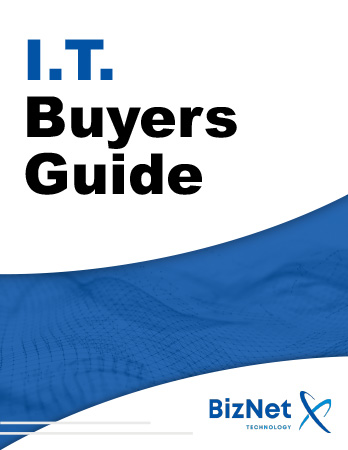Beyond the Firewall – A New Look at Business Security
As a business owner, your to-do list is endless. You’re juggling sales, marketing, operations, and HR, all while trying to keep the lights on and the customers happy. In this whirlwind of priorities, "cybersecurity" often feels like a vague, expensive, and highly technical problem—something to be dealt with "later," or a box to be checked by installing some antivirus software.
But what if the biggest risks to your business aren’t the ones you’re thinking about? The Bitdefender 2025 Cybersecurity Assessment Report offers a rare and valuable peek "behind the curtain" at how cyberattacks actually happen today. Based on a massive survey of over 1,200 IT and security professionals and a deep analysis of 700,000 real-world cyber incidents, this report isn't about hypotheticals; it’s about the hard reality of the modern threat landscape.
The core message is a wake-up call: many of the security measures we’ve been taught to rely on are becoming less effective because the nature of attacks has fundamentally changed. The greatest dangers often hide in plain sight, exploiting the very fabric of how we do business.
The report reveals four common but fixable mistakes that businesses of all sizes are making. These aren't obscure technical flaws; they are business challenges that create massive security vulnerabilities:
- Letting attackers use your own tools against you.
- Leaving too many digital doors and windows unlocked.
- Having a dangerous disconnect between leadership and the people on the ground.
- Ignoring the human cost of security and burning out your most critical people.
This article will translate these high-level findings into a simple, practical playbook. There will be no impenetrable jargon—just clear explanations and step-by-step actions that you can take today to make your business dramatically safer.
Part 1: The Enemy Within: When Your Own Tools Turn Against You
The Mistake Explained: Living Off the Land
Imagine a burglar who doesn’t need to break down your door or smash a window. Instead, they find a lost key, walk right inside, and then, to avoid suspicion, they don’t use their own crowbar or blowtorch. They use your own household tools—your kitchen knives, your hammer, your screwdriver—to do their dirty work. To any casual observer, they look like they belong there. This is the essence of a modern cyberattack strategy called "Living Off the Land," or LOTL.
This isn't a niche tactic; it's the new normal. The Bitdefender report found that a staggering 84% of high-severity cyberattacks now use this LOTL method, abusing legitimate, trusted tools that are already present in your business's IT environment. Attackers use built-in system utilities like PowerShell (a powerful scripting tool in Windows), Windows Management Instrumentation (WMI), or common network administration tools like Nmap and Cobalt Strike to move around a network, steal data, and deploy ransomware.
The reason this approach is so devastatingly effective is that it completely sidesteps traditional security measures. Your antivirus software is designed to spot and block known malicious files based on their digital "signatures." But when an attacker uses PowerShell, your security software sees a legitimate, Microsoft-signed program being used and doesn't raise an alarm. These attacks directly counter application "whitelisting" policies for the same reason—the tools being used are almost always on the pre-approved list. This fundamental shift means that simply having an antivirus program is no longer enough to stop a determined attacker. They aren't breaking in with a battering ram; they're walking in with a stolen key and using your own infrastructure against you.
Your Action Plan: Reclaiming Your Territory

Since you can't simply block these legitimate tools, the strategy must shift from blocking "bad files" to controlling who can use your tools and what they can do with them.
Lock Down Access with the Principle of Least Privilege (PoLP)
You wouldn't give every new employee the keys to the CEO's office, the server room, and the company safe. You give them access only to the rooms and resources they need to do their job. This is the Principle of Least Privilege, and it is a cornerstone of modern security.
- Restrict User Permissions: Every employee should only have access to the specific data systems and files they absolutely need for their role. A marketing associate doesn't need access to financial records, and an accountant doesn't need access to the website's source code. This simple act of containment means that even if an employee's account is compromised, the attacker's movement is severely limited.
- Limit Admin Rights: Administrative privileges are the "master keys" to your network. An attacker with admin rights can do almost anything. These powerful privileges should be strictly limited to a very small number of trusted IT staff or key personnel. For a more advanced approach, a Privileged Access Management (PAM) solution can remove permanent admin rights and require users to request elevated access for specific tasks, effectively neutralizing an attacker's ability to make system-wide changes even if they gain initial access.
- Centralize Access Control: Using a centralized system to manage who has access to what makes it far easier to enforce these policies, audit them regularly, and quickly remove access when an employee leaves.
Strengthen the Gates with Multi-Factor Authentication (MFA)
Nearly every LOTL attack begins with a criminal gaining that initial foothold, most often by using stolen or weak passwords. Multi-Factor Authentication (MFA) is the single most effective defense against this. Think of it as needing both a key
and a secret handshake to get in the door. Even if a criminal steals the key (the password), they are stopped cold because they don't have the second factor—typically a code sent to your phone or generated by an app.
- Enable MFA Everywhere: It is critical to mandate MFA on all important systems without exception. This includes company email, financial and banking portals, cloud storage accounts (like Dropbox or Google Drive), and especially any accounts used for remote access or system administration. Many cyber insurance providers now require MFA to even qualify for coverage, a testament to its effectiveness.
- Verify, Don't Just Ask: It's not enough to simply ask employees to enroll in MFA. IT leaders must use technical controls within their systems (like Microsoft 365 or Google Workspace) to mandate it. The data is sobering: Microsoft reports that even among highly technical system administrators, a significant portion do not use MFA on their own powerful accounts. These unprotected admin accounts are a primary target for attackers, as compromising one can give them complete control over a company's assets. Regularly audit your systems to find and remediate any accounts that are not compliant.
Monitor for Strange Behavior
Since LOTL attacks use normal tools, you can't just look for "bad" software. You have to learn to spot legitimate tools being used in "weird" ways. This requires a shift from watching for intruders to watching for unusual behavior from those already inside.
- Establish a Baseline: First, you need to understand what "normal" looks like for your network. What scripts typically run? What scheduled tasks are part of your daily operations? Which employees access which systems? Knowing this baseline is essential for spotting anomalies that could indicate an attack.
- Implement Detailed Logging: Your systems generate a wealth of information about user, network, and application activity. Activating and collecting these logs is crucial. To prevent an attacker from covering their tracks, these logs should be aggregated and stored in a centralized, secure, out-of-band location that is configured as "write-once, read-many," making them tamper-proof.
- Look for Clues: With a baseline and good logs, you can start hunting for suspicious activity. This could include things like a web server suddenly trying to run PowerShell, raw connections being made to unknown IP addresses without a corresponding DNS request, or the loading of known-vulnerable drivers that could be used to disable security tools.
Part 2: The Invisible Welcome Mat: Leaving Too Many Digital Doors Unlocked
![]()
The Mistake Explained: An Unmanaged Attack Surface
In simple terms, your company's "attack surface" is the sum of all the possible entry points an attacker could use to get into your business. Think of your business as a house: every door, every window, every unlocked pet door, the mail slot, and even the chimney are all part of its physical attack surface. The more entry points you have, the easier it is for someone to find a way in. Your digital attack surface includes every piece of hardware connected to your network, every software application you use, every employee account, every connection to a third-party vendor, and every service exposed to the internet.
It's no surprise, then, that the Bitdefender report found that Attack Surface Reduction (ASR) is the number one priority for 68% of security professionals globally. This isn't a coincidence; it is a direct and necessary response to the rise of threats like Living Off the Land. If an attacker can't find an open door or a loose window to get inside in the first place, they never get the chance to use your own tools against you.
Small businesses often create a sprawling attack surface without even realizing it. It grows with every new employee who is given an account, every piece of software that is installed and forgotten, every old server that is left running, and every service that is made public-facing on the internet. Each of these is a potential welcome mat for an intruder.
Your Action Plan: A Four-Step Guide to Shrinking Your Target
Shrinking your attack surface isn't about buying expensive new technology. It's about digital housekeeping and strategic fortification, a disciplined process of mapping, cleaning, strengthening, and educating.
Step 1: Know What You Have (Asset Inventory)
There is a fundamental mantra in cybersecurity: "You can't protect what you don't know you have". The very first step in reducing your attack surface is to create a map of your digital kingdom.
- Create a Simple Inventory: This doesn't need to be a complex, automated system. A well-organized spreadsheet is a fantastic starting point. Make a list of all your digital assets: every laptop, server, and mobile device; all the software your company uses (including cloud subscriptions like Microsoft 365, Salesforce, or Dropbox); all active user accounts; and any connections to third-party vendors or partners that touch your network. This inventory is your foundational map for all other security efforts.
Step 2: The Digital Cleanup (Eliminate Exposure)
Once you have your map, you can begin the crucial work of closing all the unnecessary doors and windows. Every item you can remove from your inventory is one less thing you have to worry about protecting.
- Deactivate and Remove: Go through your inventory and be ruthless. Turn off and remove any software that is no longer used. Deactivate all accounts belonging to former employees, this should be a mandatory part of your offboarding process. Cancel any subscription services that are obsolete.
- Disable Unnecessary Services: Many systems and applications have features and protocols enabled by default that you may not need. Turn off any services that are not essential for business operations.
- Restrict Internet Access: Not every server needs to talk to the internet. Back-end systems like database servers, internal file servers, and domain controllers almost never need direct internet access. By default, their outbound connectivity should be blocked. This single step can prevent a huge number of attacks, especially those that rely on a compromised machine "calling home" to the attacker to download a malicious payload.
Step 3: Fortify the Essentials (Patching & Protection)
For the doors and windows that you must keep open for business, your job is to make them as strong and secure as possible.
- Keep Everything Updated: Unpatched software is one of the most common ways attackers get in. It's the equivalent of knowing your front door lock is broken and not fixing it. Ensure that all your operating systems (Windows, macOS), web browsers, and business applications are kept up to date. The best practice is to configure them to install security updates automatically whenever possible.
- Use a Firewall: A firewall acts as a digital security guard, standing between your internal network and the wild west of the internet. It inspects incoming traffic and blocks anything unauthorized from getting through. Make sure the firewall built into your operating system is enabled, and that your office internet router is properly configured and password-protected.
- Secure Your Wi-Fi: An open or poorly secured Wi-Fi network is a gaping hole in your defenses. Ensure your workplace Wi-Fi is secure (using modern WPA3 encryption if possible), encrypted, and hidden. Hiding your network means configuring the router so it does not broadcast its name (known as the SSID), making it invisible to casual snoops.
- Back Up Your Data: If all else fails and an attacker (for example, with ransomware) manages to encrypt or destroy your data, a recent, clean backup is your ultimate safety net. It's your "get out of jail free" card. Regularly back up all critical business data—documents, spreadsheets, financial files, customer databases—and, crucially, store copies either offsite or in a cloud service that is disconnected from your main network. This ensures that a ransomware attack that encrypts your network files can't also encrypt your backups.
Step 4: The Human Element (Employee Awareness)
Your employees are a vital part of your defense, but they can also be a significant part of your attack surface. A single, unintentional click on a malicious link in a phishing email can render millions of dollars in security technology useless.
- Train Your Team: Your first line of defense should always be educating your people. This training shouldn't be a one-time, check-the-box event during onboarding. It needs to be a regular, ongoing process. Train all staff on basic security principles: how to spot the signs of a phishing email, the importance of using strong, unique passwords, and the danger of suspicious downloads or websites.
The connection between reducing your attack surface and defending against LOTL attacks is direct and powerful. ASR is the strategic prevention that hardens the perimeter, while LOTL defense is the tactical response for when an attacker is already inside. By focusing on the foundational, and often free, steps of ASR—patching, cleaning up old accounts, and basic network hygiene—a small business can dramatically reduce the odds of an attacker ever gaining the foothold they need to launch a more sophisticated internal assault. It connects the "what" (update your software) to the "why" (to stop an attacker from getting in and using your own systems against you).
Part 3: The Broken Compass: When Leadership and IT Are Navigating Different Seas
The Mistake Explained: The Perception Gap
One of the most striking findings in the Bitdefender report is the profound disconnect between how leadership views cybersecurity and how the people on the front lines experience it. It's a classic case of the captain of the ship and the engineers in the engine room having completely different maps and heading for different destinations. This isn't just a simple communication problem; it's a fundamental business risk that leads to misaligned priorities, wasted resources, and a false sense of security.
The statistics paint a stark picture of this perception gap:
- A Confidence Chasm: 45% of C-level executives report being "very confident" in their organization's ability to manage cyber risk. However, only 19% of their mid-level security managers share that same level of confidence. This shows that the people closest to the daily threats feel significantly more vulnerable than the leaders making the strategic decisions.
- Divergent Priorities: The gap extends to what each group believes is most important. Executives are more likely to prioritize adopting new AI tools (41%), while their teams on the ground are more focused on shoring up the fundamentals, like cloud security and identity and access management (35%).
This misalignment is made even more dangerous by an alarming trend toward secrecy. The report reveals that 58% of security professionals were instructed by their leadership to keep a data breach confidential, even when they believed it should be reported. This represents a massive 38% increase compared to 2023 findings. This culture of silence, driven from the top, not only violates trust and potentially regulations but also prevents the organization from learning from its mistakes, ensuring that the same vulnerabilities will be exploited again.
Your Action Plan: Building a Unified Security Culture
Closing this gap requires a conscious effort from both sides to speak the same language, align on priorities, and plan for a crisis before it happens. A business with perfect security tools but broken internal communication is arguably more vulnerable than one with basic tools but strong alignment.
For Business Leaders: Speak the Language of Security
The responsibility for cybersecurity cannot be delegated entirely to the IT department. The CEO and the entire leadership team must take ownership of it as a core business function.
- Establish a Culture of Security from the Top: Make cybersecurity a regular topic of conversation in company-wide emails, team meetings, and quarterly planning sessions. Set meaningful security objectives alongside your business goals. When the leader consistently talks about security, it signals to the entire organization that it is an "everyday" priority, not an occasional technical chore.
- Translate Risk into Business Terms: Your IT team might talk about vulnerabilities and exploits, but leadership understands revenue, costs, and risk. Bridge this gap by framing security in business terms. Instead of discussing a technical flaw, discuss its potential impact on the business. A powerful way to frame this is with a simple equation: "There is a threat that has a Z% probability of occurring. If it does, it will cause Y dollars in damage (from downtime, data loss, fines, etc.). We need to spend X dollars on this solution to neutralize that threat". This transforms a technical request into a clear business decision.
- Personally Champion Security Initiatives: When a critical new security measure needs to be rolled out, like mandating MFA, the announcement should come directly from the CEO, not just the IT department. This demonstrates that it is a non-negotiable business priority, not just another IT rule. A leader who personally follows up with those who are slow to adopt the new policy creates a powerful culture of accountability.
For Everyone: Bridge the Communication Gap
Effective communication is a two-way street. The entire organization must work to create clear, routine, and transparent channels for discussing security.
- Use Plain Language: Technical jargon is a major barrier to understanding. All security policies, training materials, and communications should be written in clear, simple language that is easy for a non-technical person to understand. Instead of using the term "information security," try using phrases that resonate more with business goals, like "risk reduction," "downtime prevention," or simply "protecting our work and our customers".
- Make Communication Routine: Don't wait for a crisis to talk about security. Hold regular, short interdepartmental meetings to proactively discuss needs, challenges, and goals. For day-to-day work, a transparent ticketing system can give other departments clear visibility into what the IT team is working on and how quickly tasks are being completed, which builds trust and accountability.
- Always Explain the "Why": When a new security policy or procedure is introduced, the most important part of the communication is explaining why it is necessary. When employees understand the rationale behind a rule—how it protects them, the company, and the customers—they are far more likely to embrace it rather than see it as an inconvenience to be bypassed.
Create a Simple Incident Response Plan (IRP)
An Incident Response Plan is your fire drill plan for a cyberattack. The act of creating one is a powerful way to align the entire organization before a crisis hits, ensuring everyone knows their role when seconds count.
- Write It Down: Your IRP doesn't need to be a 100-page binder. Start with a simple, one- or two-page document that outlines the essential information: key roles and responsibilities, who to contact (both internally and externally, like your IT support vendor), and the steps for containment and recovery. Government agencies like the FCC and CISA offer free cybersecurity planning tools to help small businesses create a custom plan.
- Involve Everyone: The creation and review of the IRP should not be an IT-only exercise. It must involve leaders from across the business—operations, finance, legal, and communications, because a significant cyber incident affects every part of the organization.
- Practice the Plan: A plan that sits on a shelf is useless. Regularly run simple "tabletop exercises" where you gather the key players and walk through a hypothetical scenario, like a ransomware attack. This builds the muscle memory your team will need to act calmly and effectively during a real incident. Even a "near miss" or a false alarm is a perfect opportunity to pull out the IRP and use it as a live drill to find and fix gaps in your process.
Part 4: Running on Fumes: The Hidden Danger of Cybersecurity Burnout
The Mistake Explained: The Human Cost
The final critical conclusion from the Bitdefender report points to a danger that is often overlooked in technical discussions: the urgent need to address team burnout and skills gaps. In a large corporation, there might be a team of cybersecurity professionals. In a small business, the "cybersecurity team" might be one dedicated IT person, or it might be the owner themselves, wearing yet another hat on top of a dozen others.
When that person—your most critical line of defense—is exhausted, overwhelmed, and under constant stress, they will make mistakes. They will miss alerts, misconfigure a setting, or overlook the subtle signs of an attack. An effective security posture is utterly dependent on the healthy, supported, and engaged human being behind the keyboard.
Cybersecurity burnout is fueled by a perfect storm of factors: relentlessly demanding workloads with a constant firehose of threats and alerts; unrealistic expectations to be vigilant 24/7 and prevent every possible attack; and a chronic lack of resources, both in terms of staffing and modern tools, which forces people to work long hours just to keep up. This isn't an HR issue; it is a direct and measurable security risk that creates a vicious cycle. A lack of resources leads to burnout, which leads to security gaps, which leads to incidents, which increases the workload and stress, causing even more burnout and driving talented people away.
Your Action Plan: Protecting Your Protectors
You cannot simply tell your people to "be less stressed." The organization must actively work to reduce the sources of that stress and build a supportive, sustainable culture. Investing in preventing burnout is a direct investment in the stability and effectiveness of your entire security program.
Promote Balance and Well-Being
The first step is to acknowledge that cybersecurity is a marathon, not a sprint, and to build a culture that respects the need for rest and recovery.
- Encourage and Model Breaks: Actively promote a culture where it is not just acceptable but expected for people to take regular breaks away from their screens. This reduces mental fatigue and costly mistakes. Encourage employees to use all of their vacation days to fully disconnect and recharge. Crucially, leaders must model this behavior. A manager who sends emails at 10 PM and works through their vacation sends a powerful message that this unhealthy behavior is expected of everyone.
- Provide and Normalize Mental Health Resources: Ensure that your employees know about and have access to mental health resources and employee assistance programs. More importantly, work to create an environment where discussions about stress and mental health are normalized and free from stigma. Protecting your data starts with protecting the human beings who defend it.
Provide Organizational and Technical Support
Well-being initiatives must be paired with concrete organizational changes that reduce the actual workload and pressure.
- Set Realistic Expectations: Work with your team to review workloads and job responsibilities to ensure they are manageable. Not every alert is a five-alarm fire that requires an immediate, late-night response. Triage and prioritize tasks to address the most critical risks first, and accept that it is impossible to prevent 100% of threats.
- Invest in Smart Tools and Automation: One of the biggest drivers of burnout is the sheer volume of repetitive, manual tasks. Invest in modern tools that can automate this drudgery. This could include solutions that consolidate device and application management into a single console or tools that automate the response to low-level alerts. This frees up your team's limited time and precious mental energy to focus on higher-value work, like threat hunting and strategic planning.
- Invest in Training and Development: The threat landscape is constantly evolving, and feeling unprepared is a major source of stress. Investing in continuous training and upskilling for your team not only makes them more effective but also builds their confidence. Cross-training team members on different functions is also a powerful strategy. It distributes the workload more effectively and builds resilience, ensuring that if one person is sick or on vacation, someone else can step in without the entire security posture collapsing.
Cultivate a Culture of Appreciation
Much of the work in cybersecurity is invisible. Success is when nothing bad happens. This lack of visible wins and positive feedback can be incredibly demoralizing over time.
- Celebrate Success and Recognize Effort: Make a conscious effort to acknowledge the hard work of the people responsible for your security. When an incident is handled well or a potential threat is thwarted, provide positive recognition. This could be a simple shout-out in a team meeting, a small bonus, or extra time off to recover. Highlighting these successful outcomes fosters a sense of pride and accomplishment and can reignite the passion for the work.
- Just Say "Thank You": It is the simplest, cheapest, and often most powerful tool in a leader's toolkit. Recognizing the tireless, often thankless, effort that goes into protecting the business can go a long way toward making your team feel valued and supported.
Conclusion: Your Simple Cybersecurity Playbook for a Safer 2025
The message from the Bitdefender 2025 report is clear: the ground has shifted beneath our feet. Modern cybersecurity is no longer just about building a higher firewall or buying the latest antivirus software. The most significant risks often come from within—from the abuse of our own trusted tools, from an unmanaged and sprawling digital footprint, from a breakdown in communication, and from the burnout of our most valuable defenders.
This may sound daunting, but it should be empowering. It means that some of the most impactful security improvements you can make don't require a massive budget or a team of PhDs. They are about getting the foundations right. By focusing on controlling access, shrinking your target, communicating clearly, and supporting your people, you can build a resilient security culture. These proactive, foundational steps are the best way to not only defend against attacks but also to enable business continuity and allow your organization to thrive in an uncertain world.
This isn't a problem to be solved "later." It's an achievable plan that puts you, the business owner, back in control of your company's digital destiny. To make it even easier, here is a simple checklist to help you get started.