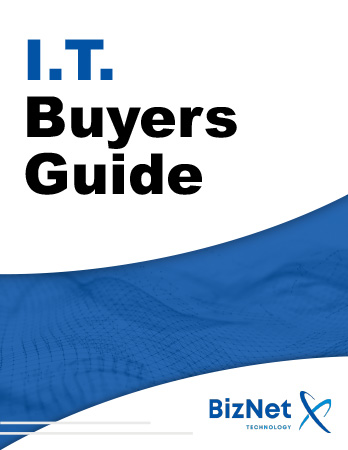Before we start, what Is 2FA and What Is an Authenticator App?
Two-factor authentication (2FA) is a security method that requires two forms of verification before granting access—usually your password plus a one-time code. An authenticator app (like Google Authenticator, Microsoft Authenticator, or Duo) generates those time-sensitive codes directly on your phone, adding a strong extra layer of protection against hackers.
Why 2FA & Authenticator Apps Are Worth the Extra Step (Even If It Slows You Down)
We all lead busy lives and yes, adding an extra step to your routine can feel like a hassle. But when it comes to protecting yourself from scams, hacking, and identity theft, a little inconvenience goes a long way. Let’s break down why setting up Two-Factor Authentication (2FA), especially via authenticator apps, is a smart and essential move.

1. Extra Layer of Security Beyond Just a Password
Passwords alone are vulnerable—they can be leaked, cracked, or phished. But with 2FA, even if someone gets your password, they still can't get in without the second factor. Whether it’s a code from an app, a push notification, or a hardware token—this barrier makes a massive difference in security.
According to an academic study of Azure Active Directory users, accounts with multi-factor protection were nearly invulnerable—over 99.99% remained uncompromised during the study period. Overall, MFA reduced the risk of unauthorized access by 99.22%, and by 98.56% even when credentials were leaked.
2. Authenticator Apps Are More Secure Than SMS Codes
SMS-based 2FA is better than nothing but it’s weak. It’s vulnerable to SIM-swapping or interception.
Authenticator apps (e.g., Authy, Microsoft Authenticator, Google Authenticator) generate time-based one-time passwords (TOTPs) that are not transmitted over insecure networks.
Security agencies like the U.S. CISA have warned to avoid SMS and instead use authenticator apps or hardware tokens.
3. Peace of Mind & Faster Response to Suspicious Activity
With 2FA enabled, you’ll often receive prompts or alerts whenever someone tries to log in, giving you a chance to act before unauthorized access happens.
That knowledge itself offers peace of mind, knowing that your accounts aren’t defenseless.
4. Builds Trust & Complies with Regulations (For Businesses)
If you're looking out for customers or employees, implementing 2FA signals that you take security seriously. It helps meet standards like PCI DSS, HIPAA, or GDPR across industries.
For both individuals and businesses, it’s a cost-effective way to reduce the repercussions of data breaches.
5. Authenticator Apps Offer Usability Advantages (Despite the Extra Step)
Modern apps like Authy and Microsoft Authenticator now support features like cloud backup, multi-device syncing, push authentication, and biometric protection—making them user-friendly and less cumbersome to set up or use.
This means you can regain access if you lose your phone, and log in more seamlessly.
6. Even Though It Delays You, That Delay Could Save You from Devastating Scams
Yes, 2FA adds a moment. But it's a tiny speed bump compared to the damage a scam or account takeover can do. As one commentator put it:
“If you're not using 2FA for critical accounts, then it will only be a matter of time until your account is compromised.”
7. Tips To Do It Right—Avoid Common Pitfalls
- Prefer app-based 2FA over SMS.
- Keep backup codes safe or use authenticators with secure backup options.
- Periodically review devices authorized for your account.
- Avoid relying on a single ecosystem: e.g., if your Google account is compromised, and your authenticator codes sync there, everything falls at once.
Implementing 2FA, even if it adds an extra minute to your login transforms your account from low security to high protection. Whether you’re guarding your personal data, digital assets, or protecting a business, that slight delay is a small price to pay for preventing scams, breaches, and identity theft.
Take the step today: choose a trusted authenticator app, enable 2FA on your key accounts, and store your recovery codes. A few minutes now could save you from waves of regret later.