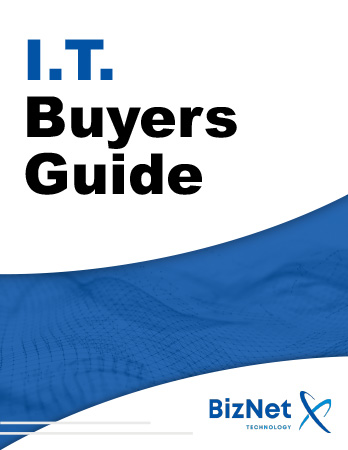Google Warns Android Users: Fake VPN Apps Are Stealing Your Data
Did you know that some VPN apps designed to protect your privacy could actually be spying on you? Google recently issued a serious warning to Android users after discovering a growing number of fake VPN apps spreading across app stores and websites. These apps pretend to offer security and anonymity, but instead they collect personal data, banking information, passwords, and even private messages.

Why Is This Happening?
VPNs are widely used, especially now that people want more privacy, secure internet browsing, and access to restricted content. Hackers know this, so they are creating apps that look like legitimate VPNs. They use attractive names, professional-looking logos, and even fake reviews to make users believe they are trustworthy. Sometimes they even copy the branding of real VPN services.
These malicious VPN apps do something very different from what they promise. Instead of protecting your internet traffic, they monitor it. Some even install malware that allows criminals to remotely access your device.
Red Flags to Watch For
Google pointed out several warning signs you should look for before installing a VPN app:
-
Requests for unrelated permissions such as access to your contacts, messages, photos, or microphone.
-
Very aggressive ads, especially those using scare tactics or flashy promises like free unlimited VPN with zero setup.
-
Apps that are not regularly updated or have vague developer information.
-
Fake reviews that are overly positive, repetitive, or poorly written.
A real VPN should only request permissions related to network access. It should not need to read your messages, access your gallery, or manage your calls.
How Google Is Responding
Google has improved its protections in the Play Store and is now labeling trusted VPN apps with a verification badge. This badge means the app has passed Google’s security review and is safe to use. Google Play Protect is also being enhanced to detect apps that behave suspiciously, even after installation.
What You Can Do to Stay Safe
-
Download VPN apps only from the official Google Play Store. Avoid links from ads, emails, social media posts, or unknown websites.
-
Look for the VPN verification badge in the Play Store.
-
Check reviews, developer information, and how often the app is updated.
-
Read the permissions before installing. If a VPN asks to access your photos, contacts, or SMS, it is a red flag.
-
Keep your device’s security settings active, especially Google Play Protect.
Why This Matters
The biggest danger is that users install these fake VPNs believing they are adding extra security, when in reality they are opening the door to hackers. The apps that are supposed to protect your data could be stealing it.
Whether you are using your phone for work, managing online banking, or just browsing the web, using a malicious VPN could put your privacy at serious risk. Choosing the right VPN is not just about better speed or unlocking streaming content. It is about protecting your identity and your data.
Final Thought
Not all VPNs are the same. Some protect you, while others attack you. Before installing any VPN on your Android phone, take a moment to check where it comes from, what it asks for, and whether it is verified. Your privacy is too valuable to trust just any app.